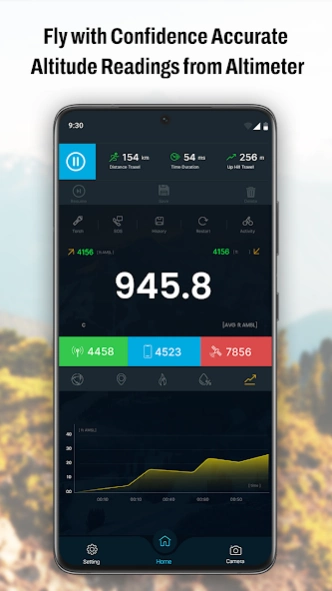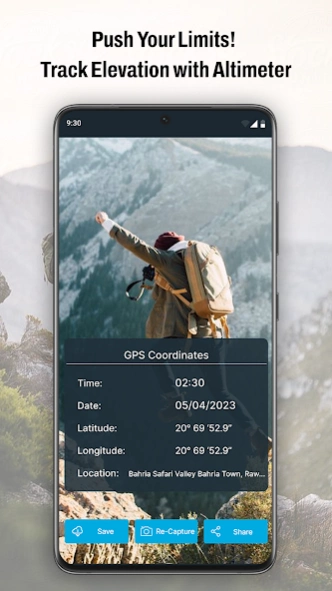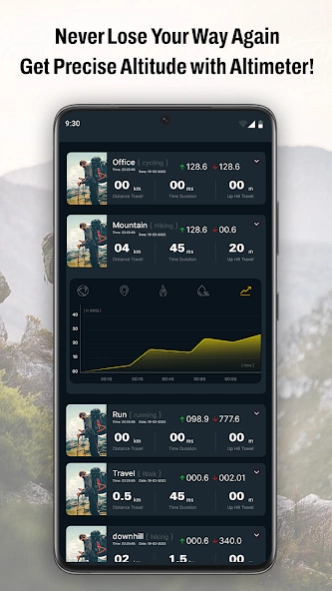Altimeter GPS: Altitude Meter 1.3.8
Free Version
Publisher Description
Altimeter GPS: Altitude Meter - Altimeter GPS elevation app checks altitude & current location above sea level.
Altimeter GPS elevation app checks altitude & current location above sea level.
Altimeter gps elevation app is for measuring your altitude level. Digital Altimeter can be called adventure friend , because gps elevation meter provides a compass altimeter which shows your current elevation level while traveling. Altimeter gps elevation meter allows user to use various things, just by clicking on the screen. Elevation map altitude tool shows the elevation level of the user while traveling or hiking. Compass Altimeter helps to find the location, so no fear of getting lost because altitude meter 360 allows to share your location with others.
Elevation meter Altimeter Map is an elevation tool that provides both online and offline tracking by utilizing improved barometric pressure technology for satellite-based altitude data. It is the ultimate elevation level app which shows your location on every step you take. Very beneficial location tool for hikers, because it shows how above sea level you are. Which helps you take note about the oxygen level.
Inclinometer
Altitude Location
Altimeter
Walking modes
Barometer
Weather detail
Uphill travel
Altimeter:
Measuring altitude level and keeping the track is the work for the Altimeter GPS meter app. Altimeter tool is also called an altitude tool, check altitude elevation for adventurers while hiking the mountain. Altimeter pro altitude meter app is android based work to measure altitude. It is an adventurer tool, for travelers, made to make sure about their safety.
Altitude Location:
Altimeter GPS location allows to check and share your elevation location. With the help of compass in Altimeter, you find the direct coordinates and location while traveling and check the altitudes. Elevation point helps to find you while searching and getting to a destination.
Walking modes:
Altimeter elevation altitude tool app has features to make the walking setting according to user aspect. What users like, is it hiking, walking or running. Altimeter android GPS checker app keeps tracking the record of your activity. So check your recently done activity in the measure altitude tool.
Barometer tool:
Barometer GPS Altimeter altitude app checks the atmospheric pressure around the user Altitude location. Barometer utilizes the satellite and checks the pressure to tell how high you are from sea level.
Weather updates:
Altimeter GPS altitude elevation app shows update of the elevation location. Altimeter weather tool used to find altitude humidity, air pressure, the speed of wind, temperature, and visibility through the naked eye.
Altimeter Barometer elevation app makes sure to save the history of your travel, by making the record of your travel in the history option. If you like you can also restart your walk from mid point or wherever you want. Flash option helps you to walk smoothly during dark, while still using the Altimeter Altitude elevation checker app.
If you want to take your hiking hobby to the next level, an altimeter is the perfect tool for you! The Altitude app for Android offers to change the location to check weather report for your adventure. Additionally, with the Online Digital Altimeter, you easily reset your altitude and check your current altitude. Can also check your elevation from the surface, vertically or horizontally.
About Altimeter GPS: Altitude Meter
Altimeter GPS: Altitude Meter is a free app for Android published in the System Maintenance list of apps, part of System Utilities.
The company that develops Altimeter GPS: Altitude Meter is CloudWest Technology. The latest version released by its developer is 1.3.8.
To install Altimeter GPS: Altitude Meter on your Android device, just click the green Continue To App button above to start the installation process. The app is listed on our website since 2024-02-12 and was downloaded 8 times. We have already checked if the download link is safe, however for your own protection we recommend that you scan the downloaded app with your antivirus. Your antivirus may detect the Altimeter GPS: Altitude Meter as malware as malware if the download link to com.smart.gps.altimeter.altitude.elevation.app is broken.
How to install Altimeter GPS: Altitude Meter on your Android device:
- Click on the Continue To App button on our website. This will redirect you to Google Play.
- Once the Altimeter GPS: Altitude Meter is shown in the Google Play listing of your Android device, you can start its download and installation. Tap on the Install button located below the search bar and to the right of the app icon.
- A pop-up window with the permissions required by Altimeter GPS: Altitude Meter will be shown. Click on Accept to continue the process.
- Altimeter GPS: Altitude Meter will be downloaded onto your device, displaying a progress. Once the download completes, the installation will start and you'll get a notification after the installation is finished.